Fun - For Webmasters Only
Top thirty ways to create a successful Star Trek website
30. Don't ponder whether your visitors have a browser with Java, ActiveX or Shockwave Flash. You may safely assume that everyone has always the most advanced hardware and software.
29. In particular, don't pay attention to the obstinate minority of Netscape or Mozilla users. Make your site for use with Internet Explorer only. In order to prevent anyone from seeing your website without indispensable features like a colored scroll bar, ensure this with a browser check.
28. While you're at it, let the site run in full-screen mode only. There can be nothing more important on your visitor's computer than your site.
27. Use special cursors or other unusual plug-ins and remind your visitors to get these incredibly important tools with each page loading. They will gladly download and install dozens of components to fully experience your site.
26. Java applets are still the best way to create LCARS style menus. How exciting it is to wait for the Java machine to initialize and for the buttons to slowly appear and disappear one after another! There is nothing better to do for the visitor during his online time. Special tip: Include extra delay and a few dummy buttons, just for fun!
25. Everything published in the web is public domain. Get all your content from other websites and don't bore your visitors with unnecessary credits.
24. Be sure to disable the right mouse button. You're the web*master*, and the visitor shouldn't be able to steal things as easily as you.
23. You don't need a link page. But demand that every Trek webmaster add your link on their site, preferably a big banner on their main page.
22. Advertise your site on message boards every day. Say that it is the best Trek site ever and other superlatives. CAPITALIZE every letter.
21. Creative orthography is a way to emphasize the distinctiveness of your site.
20. If you don't have enough content on your site, you should rework the site design and announce a big relaunch at least every two months. Take the site offline until the relaunch, to make it more thrilling.
19. Get several pop-ups to stress the importance of your site and be sure that the pop-ups reappear every time a new page is loaded.
18. Before actually entering the site, list the system requirements, explain the navigation and require the visitor to agree to your terms of service. Let the visitor confirm each requirement separately.
17. Display all your webring memberships, awards, cyber pets, rotating banners and Get Shockwave! buttons on your main page. The more you gather of them, the more your creativity will be admired.
16. Be sure to hide the "Enter" link somewhere between the banners, so searching it will be even more fun.
15. A page name is not part of the actual site design. You don't have to name the pages. Just keep "Untitled Page" or whatever the editor calls it. If you do give them names though, they should never be too long. "Index" or "Links" is more than sufficient. Visitors will appreciate the additional entertainment of seeking for your site among their bookmarks.
14. Open a new browser window for each page. For the Star Trek fan, with his above-average intelligence, it will be fascinating to master a maze of windows.
13. Navigation is only fun if the visitor is not told in advance where a link will lead him. Instead of labeling them, provide only image links, and use icons that are not immediately recognizable.
12. In order to make navigation an even more exciting experience, replace the link display in the browser's status line with a more interesting message (such as "sign my guestbook" or "buy CDs at MySponsor.com"). In addition, the visited link color should always be the same as the link color.
11. Also, don't distinguish between internal and external links. Let the work of other fans look as if it belonged to your site. Always open other sites in your frame set.
10. Optimize your page design for 1600*1200 pixels. This is what any serious user should have anyway. But compress all the essential text to 640 pixels width so you have the rest for extensive graphical design.
9. If you use frames, a left, middle, top and bottom frame are imperative, a right and upper left frame optional. Your frames must be optimized for 1600*1200 pixels too, and don't forget to suppress the scroll bars!
8. Don't overload your pages with information. If you have longer articles, split them into pages with at most one paragraph or 100 words and with at least ten pages per article. But load new backgrounds and banners with each new page. People without DSL will spend enjoyable hours to wait for your pages, and offline surfers will be eager to go online again to read the rest.
7. You don't need a pixel graphics software if you want to change a photo to a different size or aspect ratio. Just use the width and height tag to fit all graphics into your page design.
6. If you have a black background image, you must set the HTML bgcolor to white, and vice versa. The flickering while the page is loading adds to the overall excitement.
5. All graphics must be animated GIFs or Flash. Those who prefer a boring still screen should rather read a book.
4. If you have large images for download, don't bother your visitors with thumbnails which can hardly give an impression of the stunning quality of a 1600*1200 pixel Windows desktop background. Put them all on one page, so it is easy to compare them. Nice side effect: It is a decent way to tell backward people to get DSL and/or a new computer.
3. Large fonts are for beginners. Look what the professionals do. The more important your site is supposed to be, the smaller you should make the font size. It is a decent way to tell visitors to see their optician.
2. Only Star Trek fonts create a real Trek feeling. Don't only use them for the headlines.![]()
![]()
1. Oh, I forgot an important exception: Fonts may be large if they are also bold, colorful and blinking.
Website Awards from Hell
If you actually want one of these (rather than the EAE Award), just grab it, they are all for free.
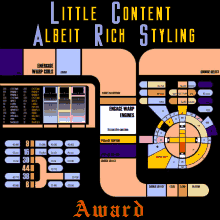
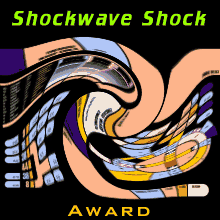
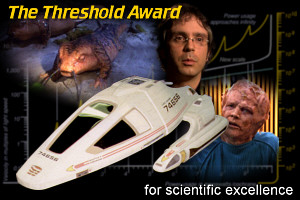

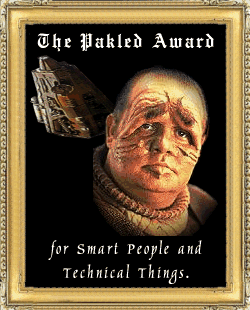

The Forty-Seven Weirdest Search Terms (as of 2001)
My server logs give me the opportunity to see how people came to my website. Many of them found EAS through Altavista, Google or other search engines, usually with search terms like "starship images" or "Enterprise blueprints". However, sometimes people obviously don't find what they were looking for. There are, for instance, many "<insert female Trek character> nude" searches returning results because the word "nude" can occasionally be found on pages with episode descriptions. Here are the weirdest searches that led to EAS (some mild adult language here):
47. The+Heart+A+pressurized+Fluid+System
46. images+drawings+strawberries
45. andrea landru
44. woman+who+have+done+nude+scenes+in+movies
43. ARA Dental Laboratories
42. "DUMB NATIVES"
41. rubik+cube+%22quick+solution%22
40. wolf+died+pic
39. Tom+Paris+changed+Hansen+child+Chakotay+intentions+Earth+Seven+born
38. room size vs tv size
37. tchaikovsky bride of
36. astrix pictures
35. illustrated "first time" stories
34. "Photographs of bullet holes"
33. cat+woman%22+and+%22make-up%22+and+%22Halloween%22
32. www.nude klingons.com
31. strange mathematics
30. markus+wolf%2c+pictures
29. frontpage+is+slow
28. OLD FASHIONED BATHTUBS
27. "red hair men"
26. +casimir +effect +dangerous
25. blown challenger pic
24. row boat star trek
23. unreadable+programs+in+c+cryptical
22. "women are taller"
21. female+fist+fights
20. do+star+trek+characters+actually+go+nude+in+their+scenes
19. Inventor+of+Time+Zones
18. live+in+transporter
17. cage fights for women
16. suaheli cannon
15. kelly%27s+funeral
14. duotronics+shooting+range
13. Rare+or+interesting+facts+about+Galileo
12. before+after+hairstyle+gallery
11. glorified+photonic+body
10. Singing+%28Spock+and+the+space+hippies
9. shakespeare+perhaps+today+is+a+good+day+to+die+worf
8. jeri+ryan+%2b%22high+resolution%22+-nude (Note the "-" in front of "nude" which is a "+" in all other searches!)
7. awful frontpage
6. drawing impossible shapes
5. nude rock climbing
4. the+doctor+shrank+janeway
3. Leonardo+da+Vinci%27s+sexual+experiences
2. ESCORTS IN AMARILLO
1. time traveling devices AND bathtubs

Back to Reports & Interviews index














